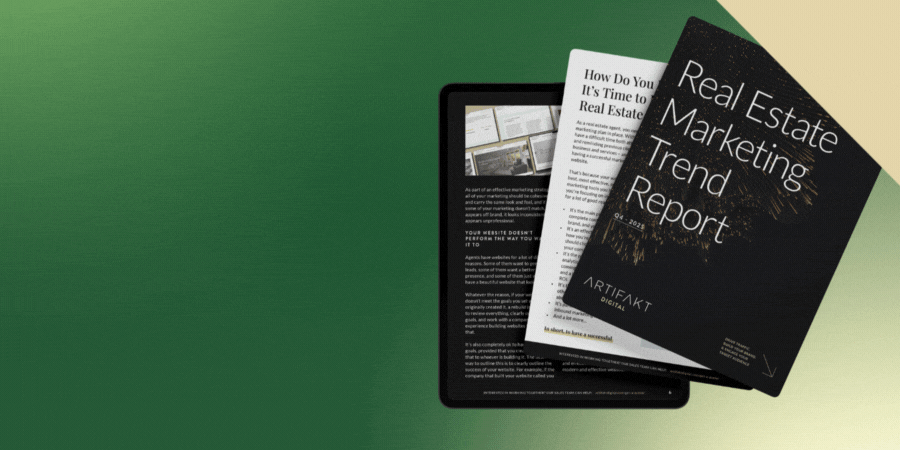Getting A Basic Understanding of Your Real Estate Website’s Analytics

If you’ve ever logged into your Google analytics account to see how people are using your website, chances are you were overwhelmed with data.
You’re likely to be inundated with charts, graphs, and numbers that probably don’t make a lot of sense if you’re not familiar with them.
But the truth is, just having a basic understanding of a few key metrics within Google Analytics will give you enough information to know how your website is performing.
If you don’t want to dive too deep into analytics, but you want a basic understanding of your analytics, then here’s what you should be looking at and what it all means.
1. Page Views & Unique Page Views
Page views is the total number of pages viewed, while unique page views is the number of sessions during which the specified page was viewed at least once. For example, if a single visitor came to your website and clicked through it to view 3 pages total, it would count as 3 page views and 1 unique page view.
Why is this important? This metric generally gives you the best general view of the overall traffic to your website, so if your main concern is: how many people are coming to my website, this is the metric that will answer that for you.
2. Time on Page & Session Duration
The time on page is the time a visitor spends on a page before leaving or navigating to a different page, while the session duration is the total amount of time they’ve spent on your website. For example, if someone went to your homepage for 2 minutes, and then clicked a link there to see a listing for 3 minutes, then the time on page would be 2 minutes and 3 minutes, and the session duration would be 5 minutes.
Why is this important? This metric gives you a general idea of how engaging your overall content strategy is and how well planned your overall user experience is. If these numbers are low, then it could mean that your user experience needs improvement, and specifically, that your content isn’t interesting and/or there isn’t an easy way to navigate to additional related content.
3. Sources for Incoming Traffic
Traffic sources tells you how your visitors got to your website got there in the first place; and it’s broken down into 3 sources:
- Search Engines/Organic Search: they got to your website from an organic search in a search engine.
- Direct Traffic: they got to your website directly by your domain and/or URL.
- Referring Sites: they got to your website by clicking a link on another website.
Why is it important? This metric tells you how well your website is performing and where you should concentrate your efforts next. For example, if your ‘search engine’ traffic is low, it means that your overall SEO strategy is not as strong as it could be, so you may want to concentrate some of your efforts there.
4. Top Performing Pages
This metric tells you which components of your website (blog posts, pages, etc) get the most amount of visitors within a specific time frame. For example, you can adjust it to look at your best performing pieces of content in the last week, the last month or the the last year.
Why is it important? Your top performing pages tells you what your visitors actually like on your website, and if you know what’s popular, you can adjust your strategy to produce more content around what’s popular and bring in more visitors.
There’s More To It Of Course…
The above is simplified to give you just the general metrics you’ll want to look at, but obviously, there’s a lot more to it. Google Analytics can be complicated and overwhelming, but you can still make some solid adjustments to your strategy if you have some knowledge of the basics.
With up to date marketing trends relevant to today’s market, our report is a selection of curated content, information, and data that will give you an outline of what’s working right now in real estate marketing.