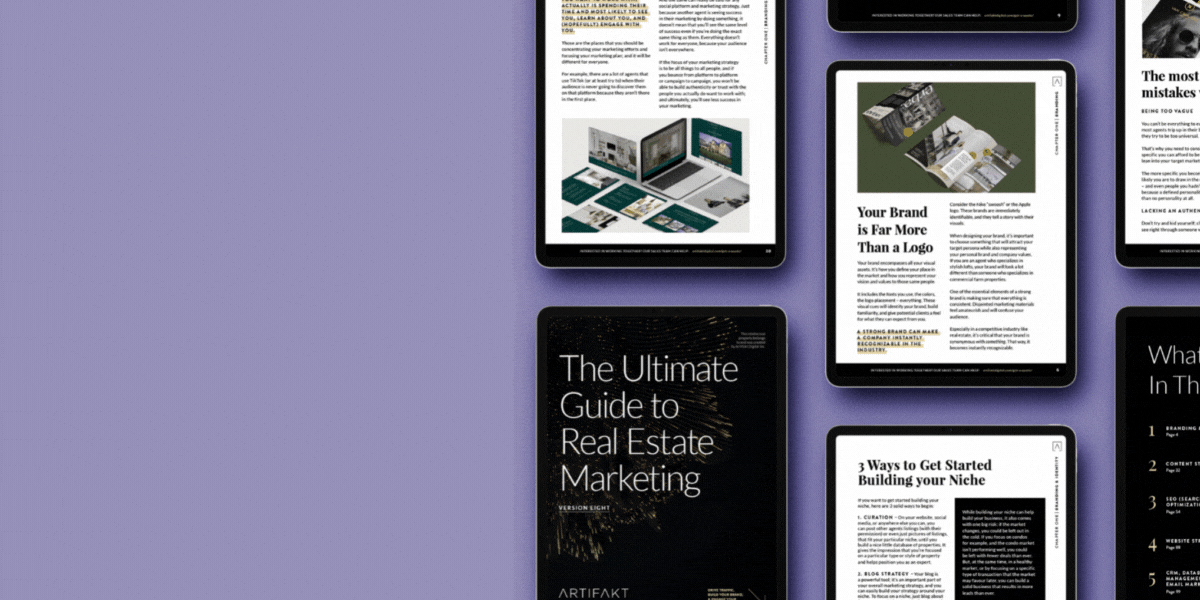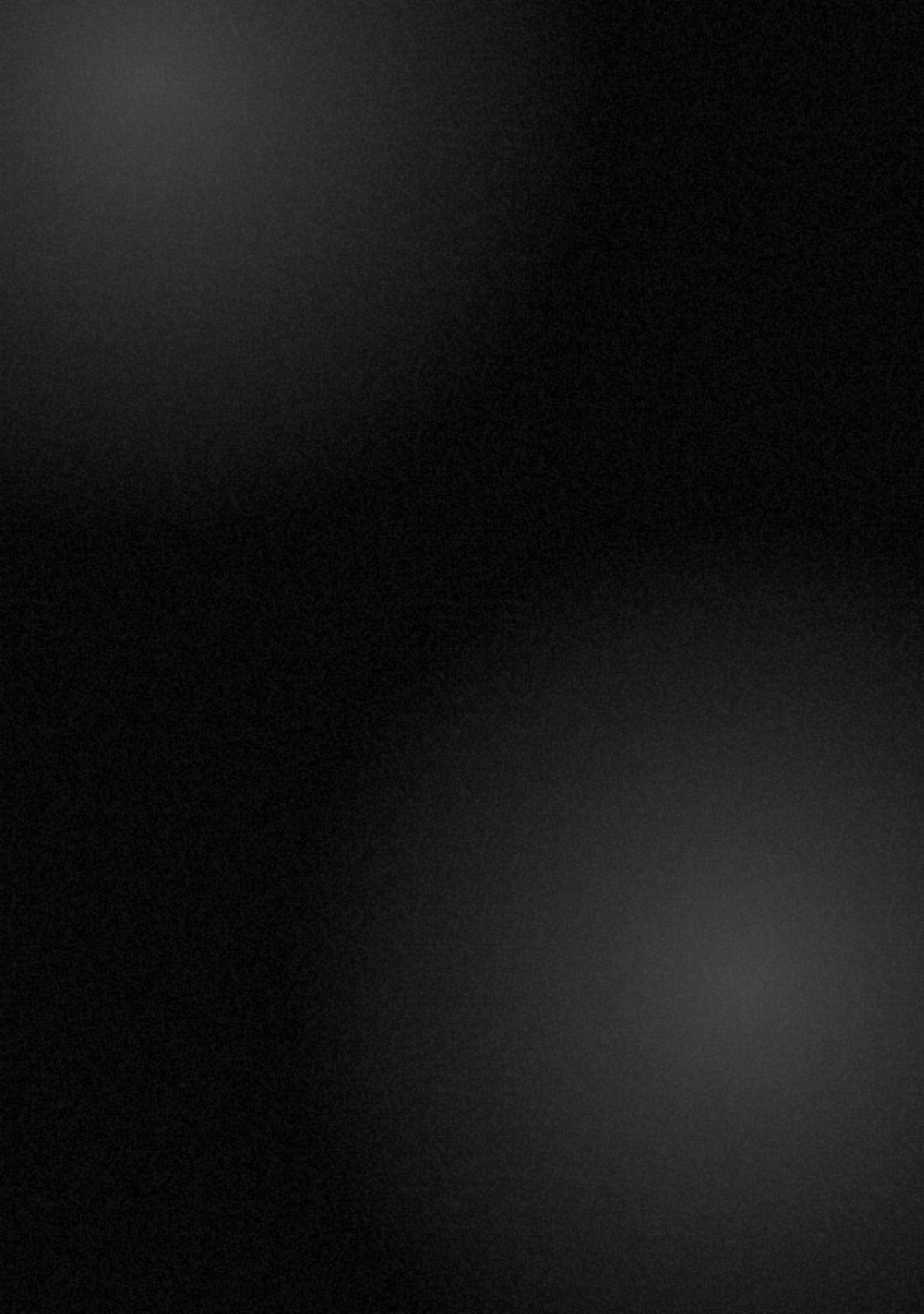Building a Real Estate Voice Content Strategy Using Amazon Alexa

Part One: Why Should You Invest in a Voice Content Strategy?
Voice technology is everywhere. Amazon’s Alexa, Google Home, Siri. Chances are you’ve heard of it.
In my opinion, though, right now that same technology is one of the most under-utilized in real estate.
It seems like real estate agents haven’t yet figured out how to fit it into their overall marketing strategy. There are a lot of companies that produce very low-quality Alexa skills for agents that really don’t provide much value for Alexa users.
That said, with such a large user base, and such a low amount of quality content, it means there’s a lot of opportunity for real estate agents to be successful on this platform by producing a solid voice content strategy.
As an agent, developing a strong, consistent, authoritative content strategy is key. If you aren’t the type of person that can sit down and write long blog posts, or that wants to be in front of the camera, then developing a voice content strategy is a great option; it’s still takes a lot of work, though.
If you’ve never heard of Amazon’s “flash briefing,” it’s a way of getting a curated list of voice content that gets delivered to the user on their command. By saying the trigger phrase: ‘Alexa, tell me my news,’ Alexa goes through all of the items that are set up in the person’s flash briefing feed.
You can add as many as you want and you can organize them so they’re delivered in the order you need. If you want a more detailed explanation, you can take a look at this article on Amazon’s website right here.
The first thing I’d recommend doing is setting up a flash briefing, with a selection of different sources, so you can become comfortable with listening to it as part of your daily routine. This way, you can also start thinking of ideas for your voice content strategy.
If you have an Alexa device, flash briefings are pretty easy to set it up via the Alex mobile app (Amazon has an article right here about setting it up). Here are a few skills I’d recommend adding to your flash briefing:
- GaryVee 365 – Gary Vaynerchuk’s daily flash briefing, mostly pulled from his talks and podcasts.
- The Massive Agent Minute – Daily content by Dustin Brohm about modern marketing in today’s economy.
- The Voice of Social Sales – Daily content by Chelsea Peitz about real estate lead generation, branding, and marketing.
Planning out your voice content strategy
Now, the most obvious question is, as an agent, what exactly would you talk about?
The concept of planning out your voice content strategy is essentially the same as planning out your blog strategy: you need something to talk about that works towards the goal of establishing you as an authority to your audience.
So, the best place to start is by determining two things:
- What does the audience you want to connect with want to hear?
- What information holes are there to fill that no one else is doing?
For number one, it’s about developing a voice content strategy that your audience cares about. For example, if you’re an agent in Los Angeles, CA, looking to connect with an educated, investment-minded demographic, then your voice content strategy could be focused around daily luxury sales information in the upper zip codes of LA.
If you’re an agent in Austin, TX, and you’re looking to establish yourself as the culture and real estate authority in the downtown and 2nd street area, your voice content strategy could be focused around the food and music scene with some real estate mixed in.
The key is to think about how you can provide the most value in a way that people will want to listen to what you have to say every single day. Remember, though, it’s completely okay to pivot and change things later based on what’s working (and what isn’t working).
How Do You Start Planning and Recording?
Once you have an overall topic, the real work comes in: planning and recording all of your content.
For this, you should approach it the same way you would a blog or video content strategy. That should start with brainstorming your topics day by day. Similar to a content calendar, you should understand when you’ll be posting and what you’ll be posting about, and then, begin recording…
In terms of production value, that’s really up to you. You could certainly invest in some professional quality recording equipment, or you could just record it on your phone. Either way, all you need is a .mp3 audio file of your briefing, separated by each day, and you’re good to go.
Voice Content Best Practices to Consider
There are just a few things to keep in mind while you’re recording:
- Keep it short as most people don’t want to hear anything longer than a couple of minutes
- Have a short intro and outro that reminds them who you are and your brand
- Don’t say the trigger ‘Alexa’ trigger word; when you do that, it makes the listener’s device trigger and it’s super annoying. For me, that’s an automatic delete.
When you first start out with your flash briefing, it might be a little discouraging because your audience is likely to be really small, but, everyone has to start somewhere.
It’s important to give yourself a lot of time to build your audience and post content on a consistent basis. At a minimum, I’d recommend posting every weekday, but every day is better.
While that sounds like a lot of work (and it sort of is), using Anchor (I’ll explain Anchor below), you can upload and schedule all of your content. You could spend an entire day recording and uploading content for an entire month.
Did I mention that all of this is free? It’ll cost you time to set things up, plan them out, and record, but other than that, it won’t cost you a dime.
Part Two: How to build an Alexa Flash Briefing Skill
★ Technical knowledge required: 3/5
If you have your content strategy planned and you’ve completed a couple of recordings, you’re ready to build your new Alexa skill.
The concept of creating anything to do with Amazon Alexa can seem complicated, but the truth is, creating an Alexa Skill as part of Alexa’s flash briefing is actually pretty easy (and only a little technical).
Before we get started though, let’s briefly go through the concept of what we’re actually doing here. In the simplest terms, we’re setting up a audio podcast (through Anchor), and then we’re distributing that as an RSS feed, which will be picked up by Amazon Alexa and played for each person that has the skill enabled.
Basically, anytime the Alexa skill is run, it will look to Anchor to see what the newest piece of content is that you’ve uploaded, and it will play that for the user as part of their flash briefing. Now, let’s get started building it!
To set this up, you’ll need to basic things: an Alexa developer account and an Anchor account.
First, set up your Anchor account
To set up your Anchor account, click right here, and follow the simple sign up instructions. Once you’re signed up, you’ll have access to the Anchor interface, and you’re ready to start setting everything up.
Anchor is an application for distributing podcasts, and it’s really good at that. We’re going to be leveraging it for another function, though: its ability to create an RSS feed of your voice content for your Alexa flash briefing.
When you’re first setting it up, you’ll need to define a few key things:
- The name: You’ll want to define what the name of your flash briefing skill will be. On Anchor, if you’re not using it to distribute podcasts, it doesn’t really matter what you call it as no one will really see it, but it still makes sense to keep it consistent. The actual name of your Alexa Flash Briefing skill is defined in the Amazon Developer account in the next step.
- The cover image: Again, it’s not super important for how we’re going to be using Anchor, but uploading a fancy graphic to represent it in your Anchor account can’t hurt.
- The content: This is the most important part as this is where you’re uploading your actual recordings. The upload process is pretty straight-forward, but for ease of use, I’d suggest naming them in an easy way, such as: Episode 1 – Title of post. When you upload it, one of the options is when you want it to be published, specifically, the date and time. This part is really important for the Alexa skill, and you want to publish it early in the morning. What you’re defining here is when the actual post will be available in the Alexa flash briefing. As mentioned earlier, you can schedule these to publish in advance, so if you do that, you can upload a few weeks worth of content and everything will get posted to your Alexa flash briefing automatically.
Next, you’ll need to get your RSS feed URL. This is the URL that you’ll be putting in the Alexa flash briefing when you set it up so that it knows exactly where to get the content from.
You can get it by going to Settings > Distribution, and then by clicking the ‘copy’ button next to the feed. If you can’t find your feed URL, click here for a more detailed explanation on how to find it. Once you have that URL, copy it, and move on to building the skill.
Second, set-up your Amazon Alexa Developer account
To create an Amazon Alexa Developer account, click right here, choose Amazon Alexa, and fill in all of the sign-up details.
Once you successfully sign up, you’ll have access to the Amazon Developer portal. From there you should:
- Go to the Alexa Developer Console (if you can’t find it, click here). Click the ‘Create Skill’ button.
- Enter your skill name. This will be the name of your flash briefing as it displays in the Amazon Alexa skill store.
- Choose the pre-built ‘Flash Briefing’ model. Then click the ‘Create Skill’ button.
- On the next screen, the first thing you’ll have to do is enter a custom error message. You can just put: This skill is currently not available.
- Click the ‘Add new feed link. And the feed settings screen will load. There are a few fields to define on this screen:
- Preamble: This is what Alexa will say before she loads your flash briefing content. You can enter something like: From ‘Your Name’ at ‘Your Team/Business Name’. You can then click the Play button next to it to hear Alexa say your preamble out loud.
- Name: Enter the name of your Alexa skill flash briefing.
- Content update frequency: Click how often your feed will be updated. If you’re going to be adding content every day, click ‘Daily’. This setting just defines how often Alexa will check to see if you have new content on the feed.
- Content Type: Choose ‘Audio’
- Content Genre: Choose what category you want your skill to be categorized in the Alexa store.
- Feed: This is where you’re be pasting your RSS feed from Anchor. ★ IMPORTANT: You need to add ‘/news/flashbriefing/’ to the RSS feed once you paste in between /podcast/ and /RSS/. So, if your Anchor feeds looks like this: https://anchor.fm/s/12345f0/podcast/rss you should change it to https://anchor.fm/s/12345f0/podcast/news/flashbriefing/rss when you’re adding it to the Alexa skill set up. If you don’t do this step, Alexa will read through all of the content you’ve uploaded to Anchor and won’t stop at the end of each daily item, so this step is necessary.
- Feed icon: Upload the image you want to be displayed in the Alexa store for your skill.
- Click the ‘Add’ button to finish up the process on this screen.
- Click the ‘Distribution’ tab, and enter all of the information. It’s more or less the same info from the previous screen minus the feed.
- Lastly, click the ‘Certification’ tab, and click ‘Submit for review’. It takes a few days for it to get reviewed, but once it’s approved, your flash briefing skill will be live in the Alexa skills store!
Now, your flash briefing is live in the Alexa skill store and it’s available to anyone that wants to download flash briefing content.
Once your flash briefing is submitted, live, and approved, you’ll be able to see a lot of stats via the Amazon Developer website around how people are using your flash briefing, including how many people have installed it and how many people are listening to it on a daily basis.
While your stats are going to be low when you first start, if you give it time to grow and develop you’ll build a captive audience that listens to what you have to say, every single day. As you can imagine, that’s pretty powerful.
Developing a Voice Content Strategy is an Opportunity
Voice is a really under-utilized platform for real estate agents right now. It would be relatively easy for an agent with a lot to say to be able to rise to the top of the ranks right here, right now.
As voice becomes more popular, any agent that builds and invests time in their voice content strategy has a great opportunity to rank higher, become an authority, and generate more leads as a result.
If you end up creating your own Amazon Alexa flash briefing, I’d love to hear about it and add it to my own personal daily flash briefing. Send me an email at andre@artifaktdigital.com and tell me about it.
Want to drive traffic, build your brand, and engage your target audience? Download our eBook: ‘The Ultimate Guide to Real Estate Marketing’. It’s a collection of some of our best marketing articles, tips, and tricks that we’ve collected over the years.