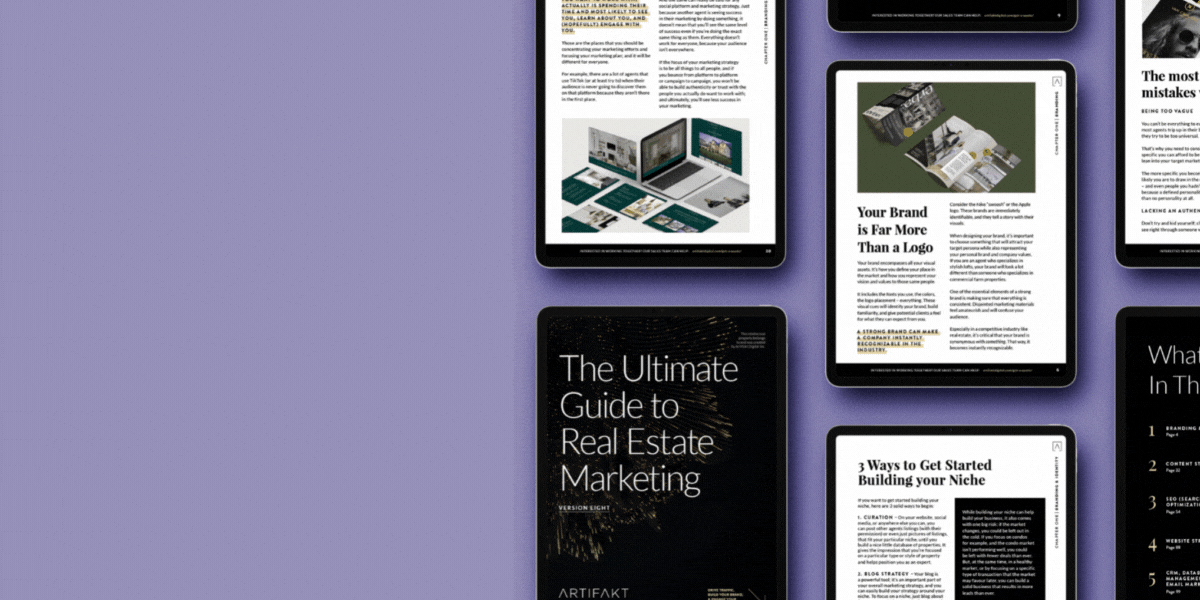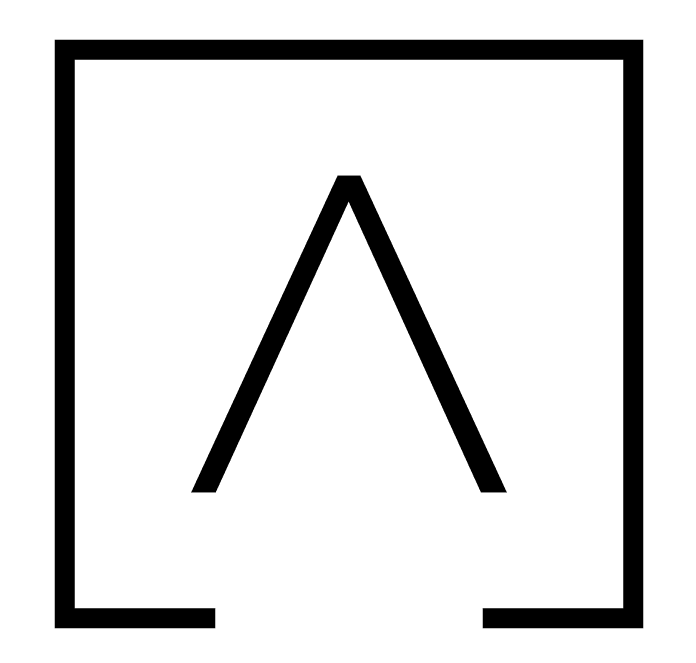★ This post was updated on July 24th, 2021
Something I always get asked by most of our clients early on in a digital strategy project is: which CRM should I be using? The answer I always give is: it depends what you need it to do.
A wise person once said, the CRM you should use is the CRM you will actually use.
What are you looking for?
The first thing you need to do when choosing a CRM is figure out what exactly you need it to do:
- Do you just need a place to store client info, like names, email addresses, phone numbers, and important dates?
- Do you need to be able to track leads, and move them through the flow of your sales process?
- Do you need it to connect to your website so that form submissions can be automatically added to the CRM?
- Do you have a team? And if so, do you need to limit access to some clients or functionality from some of your team members?
- What are 3 or 4 things that you absolutely need it to do for you?
Once you figure out exactly what you need your CRM to do, then you can start looking for one that fills those requirements.
A big mistake a lot of people make is to choose a CRM first, maybe because someone told them it was good or because it’s supposedly built for their business; but that’s the wrong approach to take.
You shouldn’t choose a CRM and then try to fit it into your business and sales flow; you need to start by identifying your needs and making sure the CRM already fits what you need it to do.
You have options, lot’s of them.
When it comes to choosing a CRM, there really are a ton of options out there. Some of them do some things well, but not others.
Something else to note is that a CRM may fit into some aspects of your business, but not others, and that’s ok.
Let’s say, for example, you find a great CRM that really works keeping client information together, but it isn’t able to track your sales flow. In that case, it might make sense to use 2 applications: one for the CRM functionality, and one for the sales flow functionality. While it may seem like a hassle to use 2 applications, if the functionality is perfect for you that way, it might be worth the trade off.
Make a choice, based on your business
When I’m evaluating a new CRM, the main thing I look for right away is if it connects with Zapier. If you don’t what Zapier is, it’s a service that allows you to connect applications together that wouldn’t normally allow you to connect. The options that Zapier provides are really limitless, but it’s a good place to start because it opens a lot of doors for your CRM of choice. Even if you don’t use Zapier right now, later on, if you’re really reliant on the CRM you choose, Zapier could come in handy, so that should really be your first requirement in my opinion. You can see a list of all of the CRMs that work with Zapier right here.
So, here are some CRMs that you might want to evaluate for your real estate business, all of which meet the requirement of working with Zapier:
Capsule:
Capsule is a really simple CRM with a easy-to-navigate interface. It allows you to keep track of client information, complete with custom fields for any additional information you might need to keep track of. It also has a way for you to track your sales flow, and move your clients into different buckets depending on where they are in the process. Capsule also allows you to create tasks, which can be related to a client, an organization, or even a stage in your sales flow. Lastly, it has a dedicated mobile app so you can access all of your CRM details from your phone. One thing it does not do is allow you to limit a user’s access, so if you have a team and want someone to only see certain things, Capsule might not work for you. You can learn more about Capsule right here.
Pipedrive:
Pipedrive isn’t built to be a pure CRM (although they say they are), but it does do an amazing job of tracking your sales flow, and it does have some basic CRM functionality built in. If you’re familiar with Trello, and you use it for tracking sales, then you’ll really like Pipedrive; it basically takes Trello to the next level. You can learn more about Pipedrive right here.
Base CRM:
For a few reasons, Base is a CRM that you’ll actually want to use: the interface is beautiful and logical, it has a lot of graphing and chart functionality built in, and it has a fantastic mobile application. It also has a lot of sales tracking tools built right in, so chances are you won’t need a second application to track that information. If you’re part of a team, it has a lot of great team tracking functionality that might come in handy as well. One common complaint people have about Base is that there isn’t a lot of automation function built in, but by using Zapier, you can overcome that pretty easily. You can learn more about Base CRM right here.
Active Campaign:
Active Campaign is a really robust , fully-customizable CRM that allows you to track all aspects of your contacts. At it’s heart, it’s a marketing automation software, but even if you’re not using that now, later on, you may find it useful. It also has a direct integration with GMail, where you can access your contact record right within the GMail interface so you can make notes and re-familiarize yourself with who you’re interacting with. Active Campaign has a ton of other useful functionality built right in, like sales pipelines, contact tracking, task creation, and a lot more. You can learn more about Active Campaign right here.
HubSpot CRM:
HubSpot does a lot of things, but they also offer a free CRM as part of their suite of products. It’s easy to use, highly customizable, has a mobile app, and has a nice UX that will make you want to use it. Best of all, if you decide later that you want to implement HubSpots’ additional products, which are excellent, you’ll be ready to. You can learn more about HubSpot’s CRM right here.
Only You Can Decide
At the end of the day, no one should tell you what CRM you should be using. Only you can make that decision; and that decision should be based on what you actually need your CRM to do. If your CRM doesn’t do what you need it to do, and you don’t like opening it and working with it everyday, chances are, you won’t use it to it’s fullest, or even at all. And if you don’t use it, then what’s the point of using a CRM at all.
Want to drive traffic, build your brand, and engage your target audience? Download our eBook: ‘The Ultimate Guide to Real Estate Marketing’. It’s a collection of some of our best marketing articles, tips, and tricks that we’ve collected over the years.